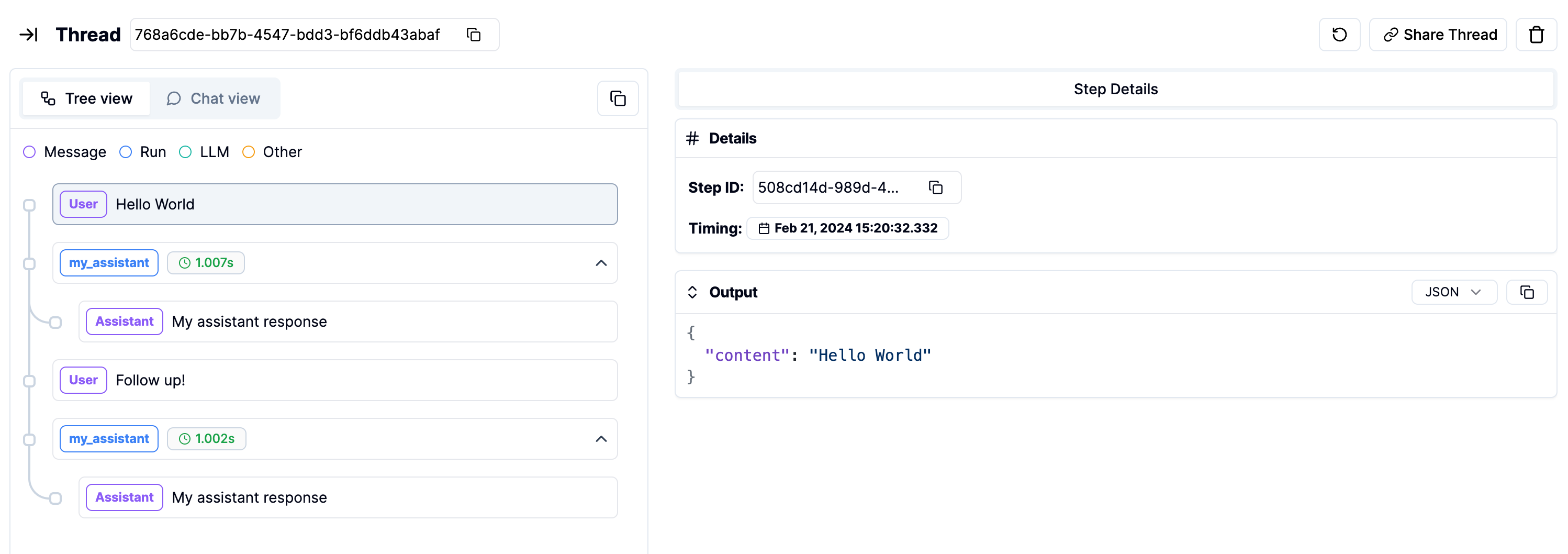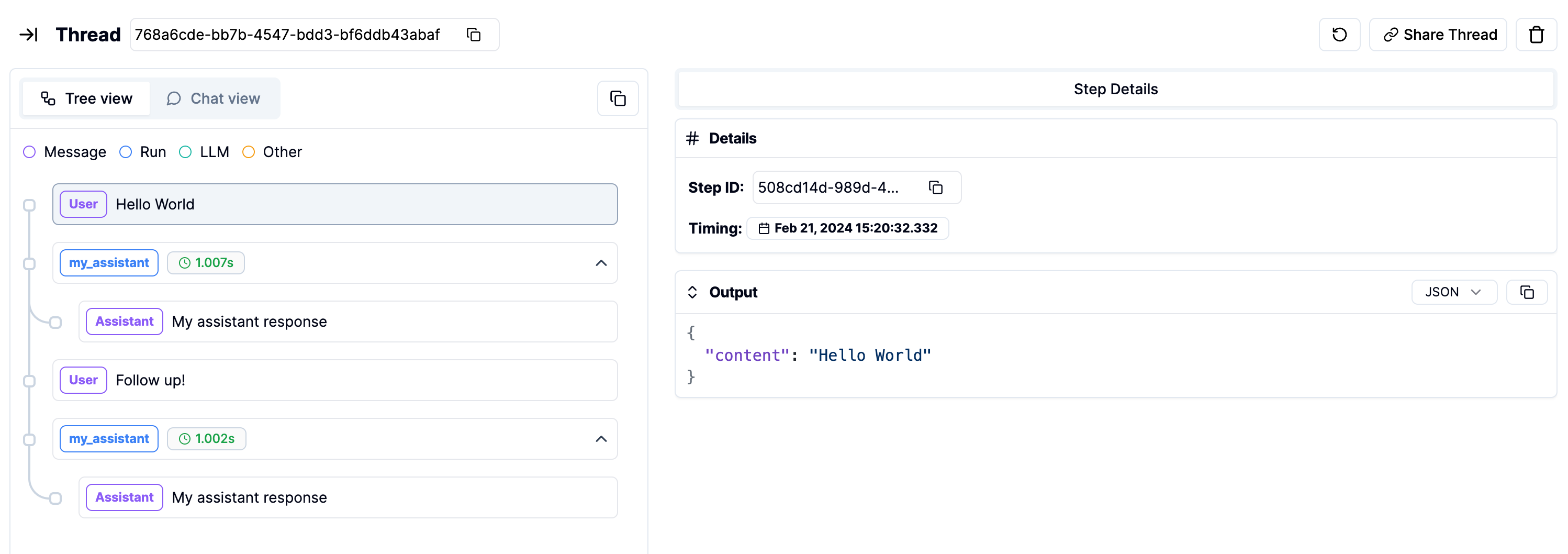import os
import time
from literalai import LiteralClient
client = LiteralClient(api_key=os.getenv("LITERAL_API_KEY"))
@client.step(type="run")
def my_assistant(input: str):
# Implement your assistant logic here
time.sleep(1)
response = "My assistant response"
client.message(content=response, type="assistant_message", name="Assistant")
return response
def main():
# You can also continue a thread by passing the thread id
with client.thread(name="Thread Example") as thread:
print(thread.id)
user_query = "Hello World"
client.message(content=user_query, type="user_message", name="User")
my_assistant(user_query)
# Let's say the user has a follow up question
follow_up_query = "Follow up!"
client.message(content=follow_up_query, type="user_message", name="User")
my_assistant(user_query)
main()
# Network requests by the SDK are performed asynchronously.
# Invoke flush_and_stop() to guarantee the completion of all requests prior to the process termination.
# WARNING: If you run a continuous server, you should not use this method.
client.flush_and_stop()